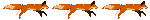The flame browser is for viewing flames. When you see an item in someone's inventory or your own that is a flame there will be a number between 1 and 4 digits accompanied by a pair of parentheses.
Example:
(1241)
When you're using the flame browser for the first time click "Load" and it will load the "flame cache". To view a certain flame after the cache has been loaded, type the number you see by the item into the #1 (not the #0) spot in the browser and click load. The flame should now appear on your screen on whatever replay/gamemode you're playing in.
To view multiple flames, type the corresponding flame numbers into the #2, #3 and #4 value boxes and click load.
Voila! You're now a master of the flame browser!
(P.S. #0 might work for you, I've just never figured out how to use it.)
Example:
(1241)
When you're using the flame browser for the first time click "Load" and it will load the "flame cache". To view a certain flame after the cache has been loaded, type the number you see by the item into the #1 (not the #0) spot in the browser and click load. The flame should now appear on your screen on whatever replay/gamemode you're playing in.
To view multiple flames, type the corresponding flame numbers into the #2, #3 and #4 value boxes and click load.
Voila! You're now a master of the flame browser!
(P.S. #0 might work for you, I've just never figured out how to use it.)
Buy me food and tell me I'm cute.
«
Previous Thread
|
Next Thread
»