Original Post
how do I change the image size without loss of quality?
so how ? is there a tutorial in the forum ? im using gimp :3
Parrot | Tabby | Nike | [Midnight] | Foxy | Deridor | Joel
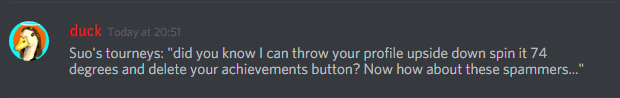
Helping admins since 2013 (Can't ya'll leave this alone?)
Reta's Bitch, Property of Kriegery, Bribed by Bird, Tinerr 4 President.
Awaken, awaken, awaken, awaken. Take the land, that must be taken. Awaken, awaken, awaken, awaken. Devour worlds, smite forsaken
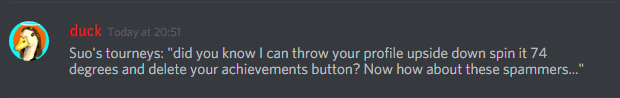
Helping admins since 2013 (Can't ya'll leave this alone?)
Reta's Bitch, Property of Kriegery, Bribed by Bird, Tinerr 4 President.
Awaken, awaken, awaken, awaken. Take the land, that must be taken. Awaken, awaken, awaken, awaken. Devour worlds, smite forsaken
If you make a small image bigger, you will always lose quality. If you're trying to re-size a 128 head up to 512, I recommend just making it again but bigger. Or you could scale it up and then draw in extra details and smooth the pixels or whatever.


«
Previous Thread
|
Next Thread
»


