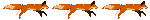Original Post
This might be a noob question but...
This might be a noob question but ill ask anyway.
So i just bought the music item, how do i activate it?
So i just bought the music item, how do i activate it?
eVo
With the music item;
Activate it, then edit it and select a specific track.
Because it sometimes doesn't work, do this instead:
Hope that helps. (it also saves you actually buying the music item, which seems to have errors regardless a lot of the time ;o)
Activate it, then edit it and select a specific track.
Because it sometimes doesn't work, do this instead:
- get the mp3 file / music file you want to use
- convert it to a .ogg file using a converter, you can just google one for this
- go to your toribash location and go to the Tori custom folder
- delete the track0 file, and place your new .ogg music file in there.
- now go ingame and your music should be playing! you can add as many music tracks as you want but make sure they are .ogg files!
Hope that helps. (it also saves you actually buying the music item, which seems to have errors regardless a lot of the time ;o)
I'm a game developer for other games.
Ping me if you have a query or general question unrelated to this game.
Ping me if you have a query or general question unrelated to this game.