as long as you can connect both of them to a network you can make a folder on your new laptop into a shared folder that you can then send files to from your old laptop.
google "file and folder sharing" if you need any more help just ask here and i can give you a detailed step by step on how to do it.
google "file and folder sharing" if you need any more help just ask here and i can give you a detailed step by step on how to do it.
You don't say?
ok i gotcha
to do THAT you need to copy the installation folders from program files or wherever they're installed but you're also going to need to go to the registry with regedit and go to hkey_local_machine/software
you need to find the program maker in the list that shows up like for a game such as crysis you would go into hkey_local_machine/software/ea/crytek/crysis but what you want to do is right click on the ea folder and select export and save as "crysis.reg" that way you know how to identify it after transferring it over to your other computer
once transferred run it and select ok on the popup.
as long as you placed the actual installation folder in the same place it was installed on your old laptop it should work fine
one thing you have to remember though is some programs require "helper" programs in order to run properly so you're either going to have to transfer those the same way or reinstall them.
directx is a common one you will have to install just as physx or another helper program like games for windows live
most programs will work just fine using that method though
to do THAT you need to copy the installation folders from program files or wherever they're installed but you're also going to need to go to the registry with regedit and go to hkey_local_machine/software
you need to find the program maker in the list that shows up like for a game such as crysis you would go into hkey_local_machine/software/ea/crytek/crysis but what you want to do is right click on the ea folder and select export and save as "crysis.reg" that way you know how to identify it after transferring it over to your other computer
once transferred run it and select ok on the popup.
as long as you placed the actual installation folder in the same place it was installed on your old laptop it should work fine
one thing you have to remember though is some programs require "helper" programs in order to run properly so you're either going to have to transfer those the same way or reinstall them.
directx is a common one you will have to install just as physx or another helper program like games for windows live
most programs will work just fine using that method though
You don't say?
You can't transfer programs from Windows XP to Windows 7. You need to reinstall them on your new computer.
I would NEVER do what organ is recommending, just reinstall the programs and transfer your data that is used by these programs.
I would NEVER do what organ is recommending, just reinstall the programs and transfer your data that is used by these programs.
Last edited by Jebus; Jan 29, 2011 at 01:56 AM.



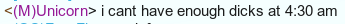

 i have $0 budget
i have $0 budget