Ill change my avy once i make a visa card so i can buy some tc and request a set

I like to keep my current head texture in my avi that what it has to do:P
Gorman: The simplicity of the scales was more or less intentional. Doing individual scales and such would have annoyed the hell out of me. Also, the way I've got it now I can easily scale it up for high-res textures (Everything on that set is vectorized \o/). Plus I'm lazy, and it matched the widdle scales on the leg dragon.
joonveen: I'll PM you a link to the tutorial for the light rays, if you'd like.
BenD: I'm fairly sure it's the program that blurred the hands. If you have 3.5 you can /lp 0 gman80 and then /download gman80 for a closer look. As for the simplicity of the backgrounds it was again, relatively intentional. Nice head there, too. :P
I approve of Nasuke. Withholding vote on DarkJak thus far.
Captain America set should be fairly easy to do. I figure the hardest part would be the head, and the rest is basic solid colors with exception of parts of the biceps and legs, that would have scales.
joonveen: I'll PM you a link to the tutorial for the light rays, if you'd like.
BenD: I'm fairly sure it's the program that blurred the hands. If you have 3.5 you can /lp 0 gman80 and then /download gman80 for a closer look. As for the simplicity of the backgrounds it was again, relatively intentional. Nice head there, too. :P
I approve of Nasuke. Withholding vote on DarkJak thus far.
Captain America set should be fairly easy to do. I figure the hardest part would be the head, and the rest is basic solid colors with exception of parts of the biceps and legs, that would have scales.
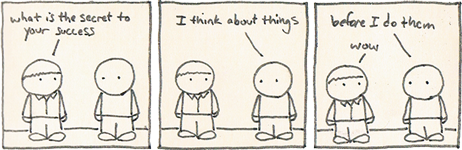
"i wish i could do that ken watanabe face where his eyes are really wide" -siku 2015
DONSELUKE, MASTER OF LAWSUIT
if you love america please sign this petition
B&B&B&



















