Alright xFacex. We don't really doubt your activity anyways. ;)
Keep the stuff coming guys. In about a week I will send out reminders to those who have not responded yet.
Also, I've just finished up writing a guide for artists, regarding texture previewing. It can be viewed here: http://forum.toribash.com/showthread.php?t=35791
In addition, I will also begin browsing the marketplace to toss around those approval stamps we made way back when. ;)
Keep the stuff coming guys. In about a week I will send out reminders to those who have not responded yet.
Also, I've just finished up writing a guide for artists, regarding texture previewing. It can be viewed here: http://forum.toribash.com/showthread.php?t=35791
In addition, I will also begin browsing the marketplace to toss around those approval stamps we made way back when. ;)
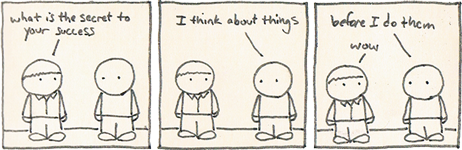
"i wish i could do that ken watanabe face where his eyes are really wide" -siku 2015
DONSELUKE, MASTER OF LAWSUIT
if you love america please sign this petition
B&B&B&
im working on a flaming texture set for Ekke in my clan  post it when its done
post it when its done
 post it when its done
post it when its done
<MaddMaxx10> I used to not have a life <MaddMaxx10> I do now
<stonewall> and so you're here <stonewall> yeah, perfect sense
<stonewall> and so you're here <stonewall> yeah, perfect sense
nice im done with the flames
I didnt know what to do on the head and thats what he asked for so... XD
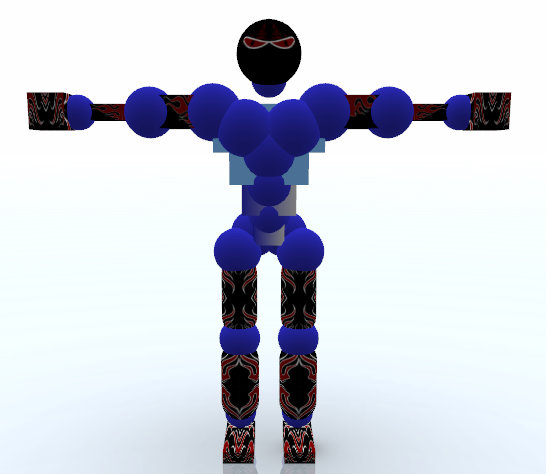
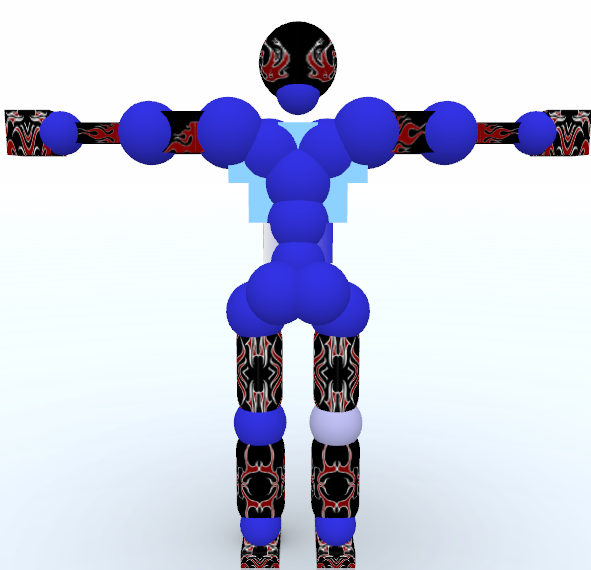
I didnt know what to do on the head and thats what he asked for so... XD
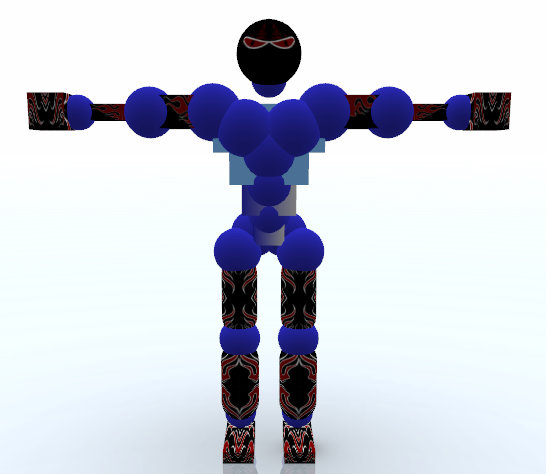
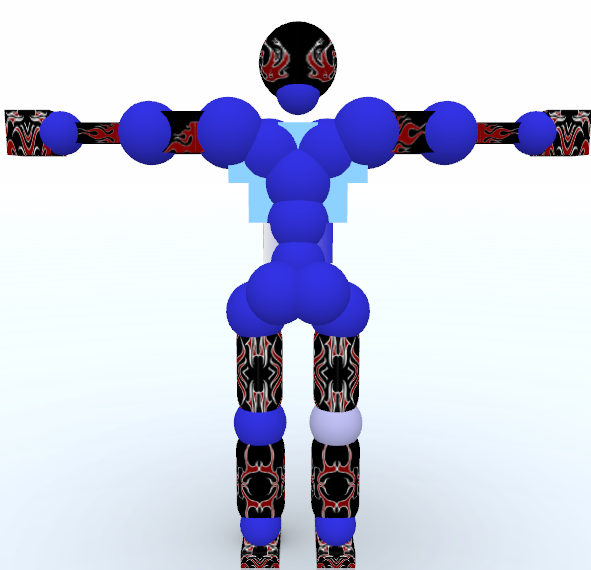
<MaddMaxx10> I used to not have a life <MaddMaxx10> I do now
<stonewall> and so you're here <stonewall> yeah, perfect sense
<stonewall> and so you're here <stonewall> yeah, perfect sense
know what, I should start forwarding my requests to you lot. My imagination and PC is not working... and I'm too busy to relearn gimp... and to reinstall winblows.
oh well... Nice work on the flames Maxx and joonveen too.
You may want to show those to defyant and Notywq
oh well... Nice work on the flames Maxx and joonveen too.
You may want to show those to defyant and Notywq
...






 (lol) No one's bidding! Why r no 1 bidness? I'm depressed because I don't have uber shaders..come on..it really suits the guys in [Freeze] :P
(lol) No one's bidding! Why r no 1 bidness? I'm depressed because I don't have uber shaders..come on..it really suits the guys in [Freeze] :P