at last chance try to find some help in the offical minecraft forums. because i think no one here can help u really..
Parrot | Tabby | Nike | [Midnight] | Foxy | Deridor | Joel
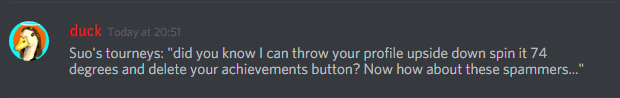
Helping admins since 2013 (Can't ya'll leave this alone?)
Reta's Bitch, Property of Kriegery, Bribed by Bird, Tinerr 4 President.
Awaken, awaken, awaken, awaken. Take the land, that must be taken. Awaken, awaken, awaken, awaken. Devour worlds, smite forsaken
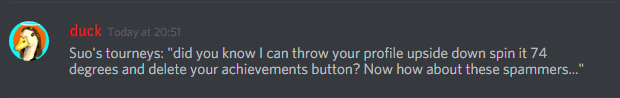
Helping admins since 2013 (Can't ya'll leave this alone?)
Reta's Bitch, Property of Kriegery, Bribed by Bird, Tinerr 4 President.
Awaken, awaken, awaken, awaken. Take the land, that must be taken. Awaken, awaken, awaken, awaken. Devour worlds, smite forsaken
that happens to some people including me with updated java(its a glitch btw)
try to put the minecraftsp.exe or minecraft.exe into the desktop and click once left on it and press enter all the time till it open,when it does it will work but it will open multi windows so u should close some and leave one.
try to put the minecraftsp.exe or minecraft.exe into the desktop and click once left on it and press enter all the time till it open,when it does it will work but it will open multi windows so u should close some and leave one.



 Documents and Settings\Username\Desktop\minecraft.exe
Documents and Settings\Username\Desktop\minecraft.exe