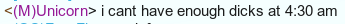for cloning software that might work http://www.seagate.com/www/en-us/sup...ads/discwizard
You don't say?
yes you can do that and just because YOU would "NEVER" do it doesn't mean it does NOT work
falsely claiming that you can't do so just means you don't know what you're talking about.
you do not need to reinstall them and there is NO problem with transferring them over with the correct registry files
you will not mess your computer up in any way and i would know from first hand experience as i've done this just recently with almost all of the games i own and several other programs.
not only have it done this on my own computers but i have done this with other peoples computers as well.
done right and it works just as reinstalling the programs but without taking nearly as long.
I lol'd.
I've never seen that much stupidity displayed in a post, atleast not outside of wibbles.
(you can go ahead and do your little geek rant now) :lol:
yes you can do that and just because YOU would "NEVER" do it doesn't mean it does NOT work
falsely claiming that you can't do so just means you don't know what you're talking about.
you do not need to reinstall them and there is NO problem with transferring them over with the correct registry files
you will not mess your computer up in any way and i would know from first hand experience as i've done this just recently with almost all of the games i own and several other programs.
not only have it done this on my own computers but i have done this with other peoples computers as well.
done right and it works just as reinstalling the programs but without taking nearly as long.
as you have said that is what i just explained how to do in my last post.
I may have worded my post wrong.
You can do it, but that doesn't mean the OP should. I have done this before with things like my PostgreSQL database or moving a basic program like a video game to another computer running the same OS. But if you have to transfer the program and the registry data, then install things like Direct X, GFWL, and PhysX it will actually take more time than just reinstalling the program.
All I was saying is that for the OP it would be best to reinstall the programs, because he/she doesn't seem to be too computer savvy(no offense) and it actually doesn't take any more time to reinstall programs.
As for cloning the HDD and upgrading, you can't upgrade Windows Xp to Windows 7, it requires a clean install.
I apologize if my first post sounded offensive, I was just trying to help while I was at work so it may have been rushed.
I lol'd.
I've never seen that much stupidity displayed in a post, atleast not outside of wibbles.
(you can go ahead and do your little geek rant now) :lol:
lol i've never seen such a useless post that shouldn't belong in this thread. you have no facts to base your conclusion on.
first, you didn't explain any stupidity
second, you're probably one of jebus' butt buddies who backs him up every time someone argues against him, have fun with your <30 posts
also i'm fine with being a geek, are you fine with being useless?
directed towards jebus now
i never said anything about transferring directx over i said it was a "helper program" just as physx and games for windows live which would be easier to reinstall than to transfer
"directx is a common one you will have to install just as physx or another helper program like games for windows live"
i said install not transfer
reinstalling new programs does take longer than transferring them btw. most programs have to be reinstalled from a cd or a dvd which the transfer rates on dvd's are only 13 to 20 or so mb/s and on cd's it's only 7.6 mb/s at 52x even transferring them over from a usb drive is faster than that because usb drives at usb 2.0 can transfer at 25 mb/s
over a network transfer speeds can be over that.
also the "OP" as you put it seems to know enough about computers to be able to transfer files over that he probably wouldn't have a difficult time learning how to extract and import a registry key or two.
You don't say?
eh, too lazy. don't wanna go screwing around with things like that on a brand new $450 laptop. I also realized that the programs i cant reinstall aren't really important
I LOVE IT! don't be an ass if you don't like it, but heres the specs:
Sony Vaio
Processor: AMD Athlon II Dual-Core Processor P340 / 2.2 GHz
Graphics: ATI Mobility Radeon HD 4250 Graphics
Display: 15.5" / 1366 x 768 (weird res...)
Ram: 3 GB
Storage: ~ 320 GB (HDD)
OS: Windows 7 Home Premium 64-bit
As i said, don't be an ass, but i would like some opinions on how good it is. They won't mean much, seeing as this was my only choice for a new laptop, but i wanna know if it is good compared to other modern laptops
I LOVE IT! don't be an ass if you don't like it, but heres the specs:
Sony Vaio
Processor: AMD Athlon II Dual-Core Processor P340 / 2.2 GHz
Graphics: ATI Mobility Radeon HD 4250 Graphics
Display: 15.5" / 1366 x 768 (weird res...)
Ram: 3 GB
Storage: ~ 320 GB (HDD)
OS: Windows 7 Home Premium 64-bit
As i said, don't be an ass, but i would like some opinions on how good it is. They won't mean much, seeing as this was my only choice for a new laptop, but i wanna know if it is good compared to other modern laptops